Direct link to EDH (Electronic Data Handling) document.
Reference Guide for EDH Contract Amendment:
- Complete the EDH document (the "Save" button at the top of the page allows you to save the document and to complete the details at a later time).
- Attach the Home Institution Declaration via the "Attach" button at the top of the page.
- Save the form and upon submit it using your EDH password. The EDH document will be routed to your Supervisor/Team Leader for approval.
- When the Team Leader (TL), Deputy Team Leader (DTL) or Department Head has signed the document, it is routed to the Users Office who will inform you if any information/documents is/are missing.
Please note:
- Team Leaders and Deputy Team Leaders who have not been officially nominated by their Institute and/or who have not passed the mandatory Team Leader course, cannot sign and submit electronic documents.
- If the supervisor does not sign your EDH after 3 days, it will automatically be routed to the replacement person. If there is no replacement, the form stays with them until it is signed.
- If you have not received any notification from the Users Office, you may check the status of the document at the bottom on the EDH form.
In the event of technical issues please submit a ticket via the CERN Service Portal.