Existing Users / COAS / VISCs, please go to > EDH contract amendment form.
More information on contract amendments.
Privacy notice for External pariticipants in an Experiment
Presentation
The EDH Pre-Registration form can be used to register Users, COAS (Cooperation Associates) and VISCs (Visiting Scientists) as well as PARTs (External Participants in an Experiment).
1. Statuses concerned, purpose and timing of submission:
| Status | Purpose | Timing |
|---|---|---|
|
PART |
Obtaining a CERN computing account to carry out remote activities linked to a CERN Experiment. |
As soon as access to the experiment data / CERN resources is needed. |
|
User/COAS/ VISC |
Obtaining on-site access in addition to a CERN computing account. N.B. the person signs a contract with CERN and becomes an Associated Member of Personnel (MPA). |
At the earliest: 6 months prior to arrival on site (HID only valid for 6 months after date of signature). At the latest: 1 week prior to arrival on site. |
2. The different PREG actors
| Designation of actors | Refers to | Role |
|---|---|---|
|
PART/ User/ COAS/ VISC |
Person to be registered. | Provides the required personal information and passport + for Users, COAs and VISCs only: Home Institution Declaration. |
| Responsible |
For Users: Team Leader or Deputy Team Leader; For COAS / VISCs: CERN Department Head or Group Leader. or Person(s) acting on their behalf (delegation of signature must be sent in writing to Head of the Users Office). |
Initiates, verifies and signs (approves) the pre-registration form. N.B.: an EDH password is necessary to submit requests in EDH. |
| Trusted Person |
Person to whom the Responsible has granted access (video tutorial on how to grant access by creating a "Trusted Person" role in AIS Roles + help with institute identification). N.B.: only holders of a CERN id number can be appointed as "Trusted Persons". |
Initiates and verifies the form prior to the approval of the Responsible. |
| UO Staff | Members of the Users Office. |
Processes the pre-registration form and arrival on site. |
+ For PARTs only:
| Experiment Secretariat | Members of the Experiment Secretariat. |
Can initiate and processes the pre-registration. Perform the person's record-matching. |
3. Routing:
The form will normally go through the following steps once submitted:
- The Responsible or Trusted Person (video tutorial on how to grant access by creating a "Trusted Person" role in AIS Roles + help with institute identification) creates the document and selects the status of the person to be registered. Mandatory fields include the PART's/Newcomer's full name; email address; gender and preferred language (EN/FR); etc.
- The PART/Newcomer is requested to add personal information such as their name, gender, date of birth, passport details, local and non-local addresses and to attach a copy of their ID/passport and Home Institution Declaration if applicable.
- The Responsible confirms the passport details and other information (author flag, home institute and assignment details, average presence) provided, then matches and signs. If the information is not correct, sends back the document to the PART/Newcomer for correction.
- The UO Staff perform the person's record-matching and signs. If the information is not correct, send back the document to the Team Leader for correction.
- EDH updates OracleHR (CERN's Personnel management database) with the person's information. Automatic notifications are sent to confirm the completion of the document.
- The EDH document is archived in eFiles (long-term storage of electronic documents).
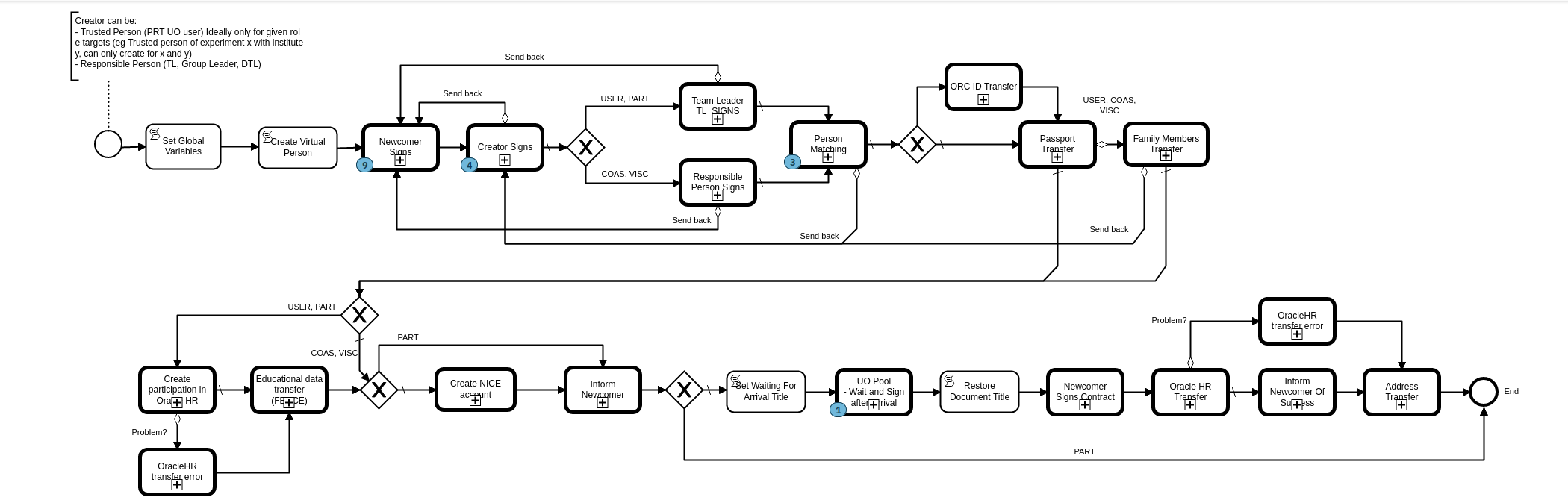
Step-by-step guide
Note: all future Users, COAS and VISCs (including returning ex-members of the CERN Personnel) will hereafter be referred to as "Newcomers".
Information applicable specifically to Users will be highlighted in YELLOW.
Information applicable specifically to COAS will be highlighted in PURPLE.
Information applicable specifically to VISCs will be highlighted in BLUE.
Information applicable specifically to PARTs will be highlighted in GREEN.
1. Personal information
The PARTs / Newcomers are required to provide their personal information here. It will be used to match them against existing profiles and subsequently register them in the CERN database.
A copy of the ID card / passport and (for Newcomers only) a duly filled-in and signed Home Institution Declaration should be attached to the EDH form.

2. Family details
If family members are accompanying the Newcomer, their personal information must also be provided. A copy of ID/passport and additional documents (e.g. marriage certificate; birth certificate; etc.) should be attached to the form.
3. Passport
The responsible is required to check and confirm that the personal information provided (surname, name, middle names, date of birth, etc.) matches the information in the passport.
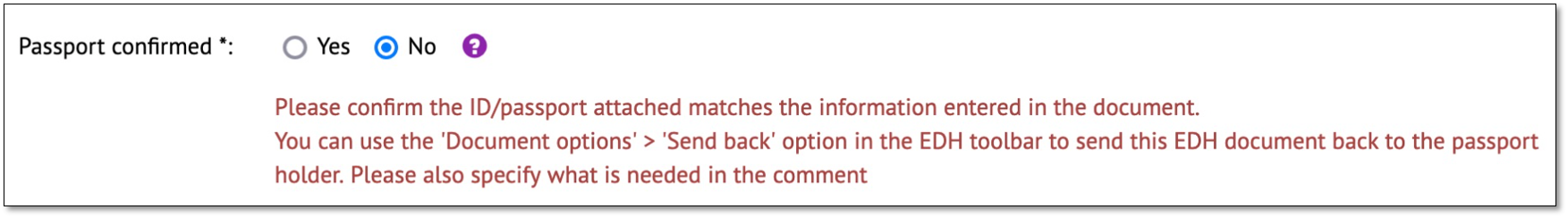
For those who are subject to a VISA or a Convention d’Accueil (Help Page Invitation Letter to obtain a Visa | Users Office), selecting “I need an invitation letter” will generate a secure token link. This link will allow you to begin your Invitation Letter request, once the document has been reviewed by the Users Office.
Should the information not be accurate, the "Send back" option should be used to send the document back to the PART/ Newcomer for correction. The "Send back" option is available from the "Document options" button in the top EDH toolbar.
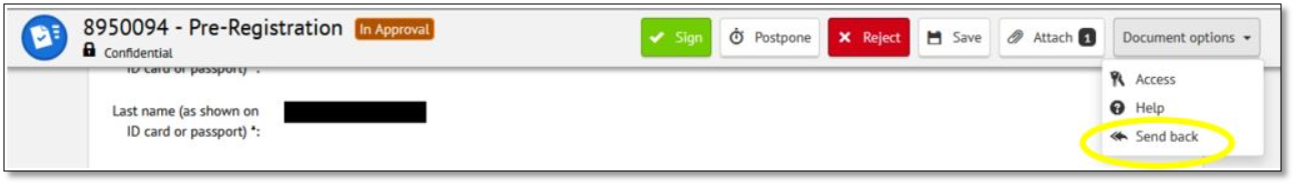
The information or changes required should be specified in the routing comments before entering the authorisation password and sending back the document:
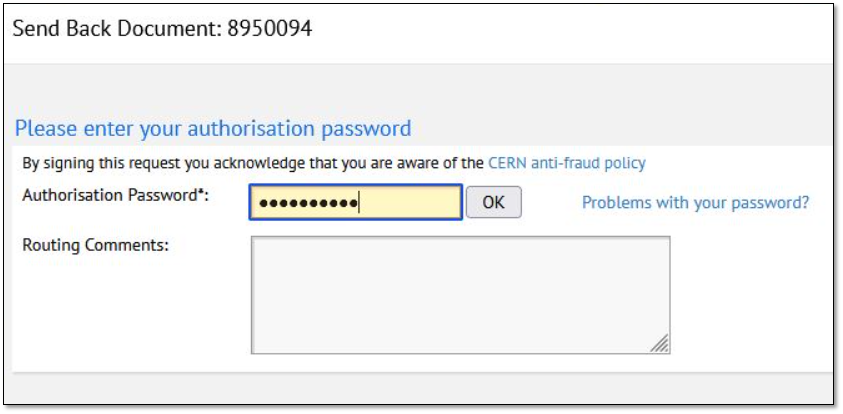
4. Experiment
The Team Leader or Trusted Person is requested to specify the primary and, if applicable, secondary CERN Experiment(s) the Newcomer/PART will be participating in. The information collected will be shared with the Experiment(s). Please avoid duplicating information from the first participation. Only new participation should be recorded for the secondary experiment.
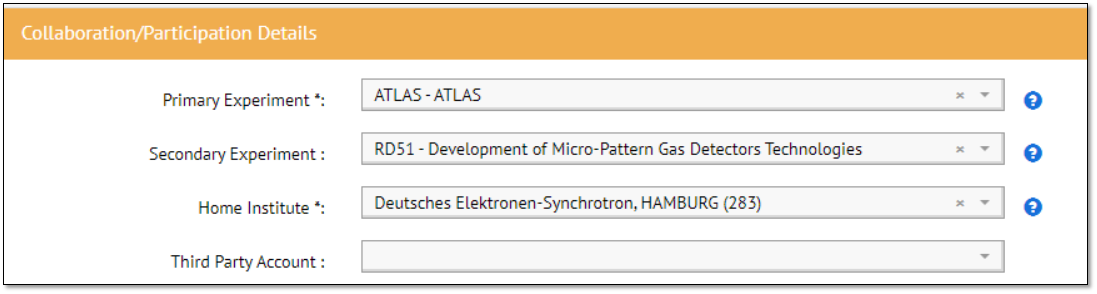
5. Institute
APPLIES TO PARTs ONLY:
The Team Leader or Trusted Person provides the PART's affiliation details, specifying the home institute officially collaborating with the selected experiment.
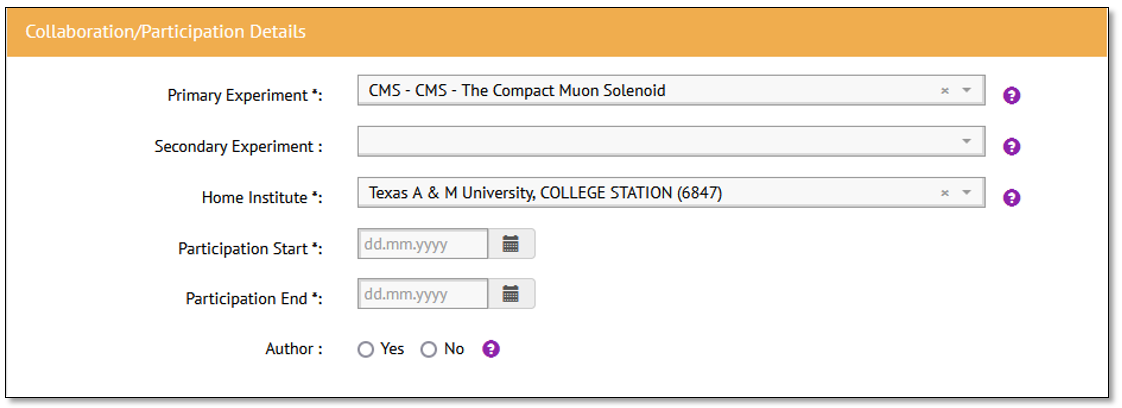
* The participation end date is set to maximum 5 years after the participation start date.
APPLIES TO USERS ONLY:
The Team Leader or Trusted Person provides the Newcomer's affiliation details, specifying the home institute officially collaborating with the selected experiment as well as the corresponding Third Party Account (TPA) number (if applicable). The TPA account will be used as "default" code for the invoicing of switchboard (landline) phone calls to lines outside of CERN and its Local Area.
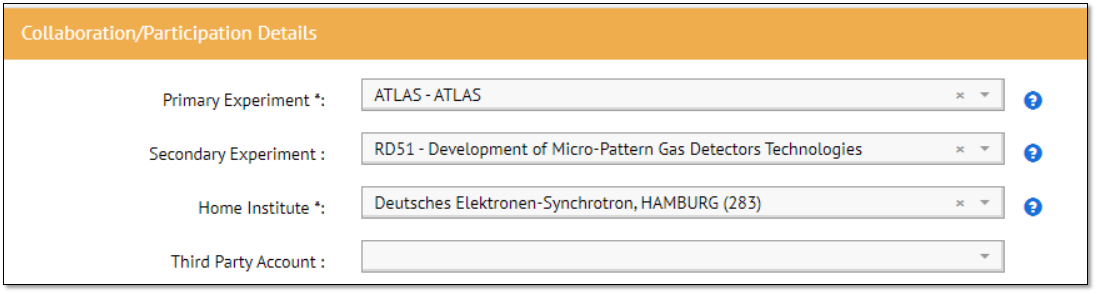
APPLIES TO COAS AND VISCs ONLY:
The Responsible or Trusted Person provides the Newcomer's affiliation details, specifying the home institute officially collaborating with CERN.
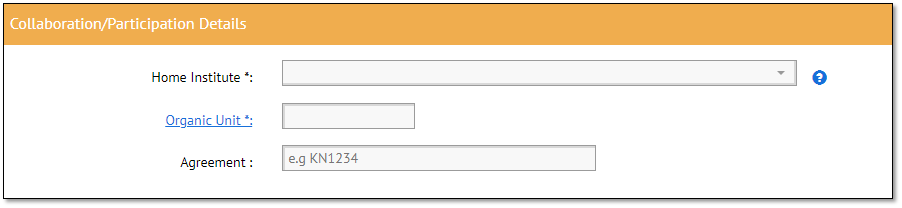
APPLIES TO COAS ONLY:
The Responsible or Trusted Person specifies the Agreement number that covers the Newcomers' activities at CERN.
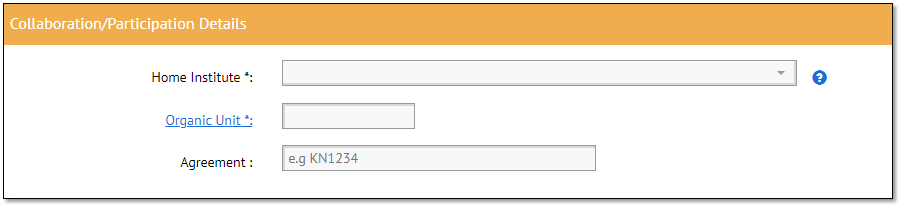
5'. Assignment details
APPLIES TO USERS, COAS AND VISCs:
The Responsible or Trusted Person specifies the Newcomer's expected overall period of association and average presence at CERN (to determine the length of stay and average presence, please refer to the Team Leaders' online course, slides 38 to 41).
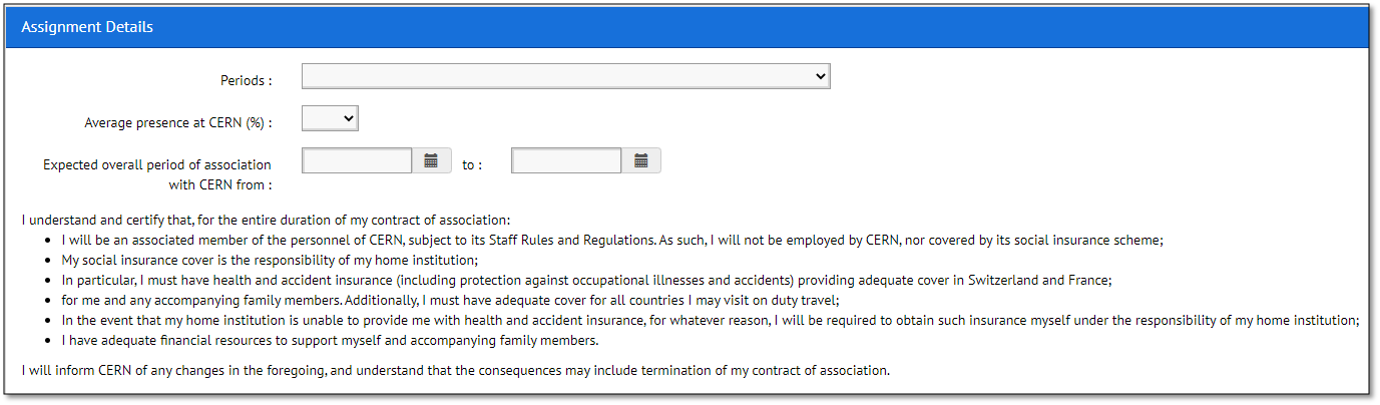
|
N.B.: Maximum length of initial contract: Users and COAS = 3 years; VISCs = 1 year. A short-term contract is a single stay of maximum 3 months and is not renewable. |
APPLIES TO COAS AND VISCs only:
COAS and VISCs are required to enter the nature of their activity at CERN.
APPLIES TO USERS, COAS AND VISCs:
The position/status at the Home Institution should be specified here. The Responsible must check and confirm that the information provided in the EDH form matches the information specified in the Home Institution Declaration.
6. Orcid
APPLIES TO PARTs AND USERS ONLY:
CERN encourages scientists and engineers to get a unique researcher ORCID identifier.
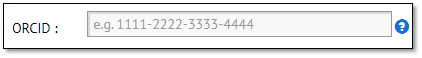
7. Education
APPLIES TO PARTs AND USERS ONLY:
The nature of employment and education level should be specified.
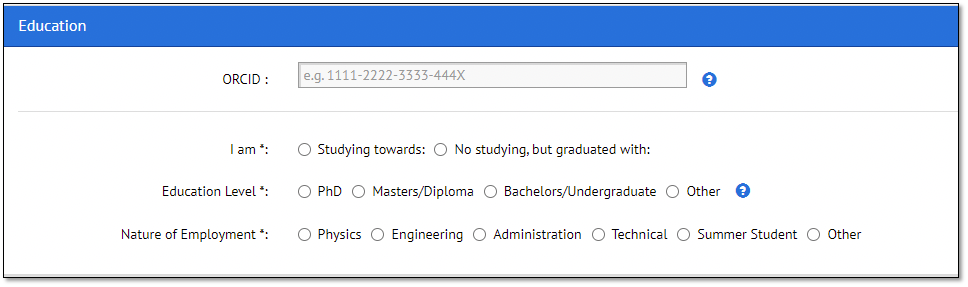
8. Author
The Team Leader or Trusted Person sets the author flag to either "yes" or "no" in accordance with the authorship policy of the Experiment concerned.
ALICE policy - ATLAS policy - CMS policy - LHCb policy - ISOLDE policy
9. Senior
The Team Leader may be requested to specify a seniority level for ALICE, CMS and LHCb.
ALICE: the "Senior" flag should be used for members needing to be registered in the categories of "Physicist" or "Senior Engineer" and who therefore count in the M&O budget. "Postdocs" are members who hold a PhD in Physics and count in the M&O budget but who are not considered "Senior".
CMS: the "Senior" flag should be used for PARTs with more than 10-15 years of experience, e.g. after completion of the PhD (or equivalent).
LHCb: contact LHCb.
Follow-up
What happens after the submission of the form?
For PARTs only:
The day following the approval of the pre-registration (synchronization between the different databases happens overnight), it will be possible to request the activation of a CERN computing account* from the CERN Service Desk. Note however that if the "start date" of the participation specified in the form is in the future, the computing account can only be requested from that date (which is the start date of the participation). The mandatory online IT Security course must be taken and passed within 5 days to validate the account as well as the mandatory Data Privacy Basics e-learning course.
For Users only:
USERS are automatically registered as External Participants in their experiment upon submission of the form, which enables them to carry out remote activities. The Experiment Secretariat concerned can be contacted for further information.
For Users, COAS and VISCs only:
The computing account* is created automatically upon completion of the form, and its activation must be requested from the CERN Service Desk.
The pre-registered persons must visit the Users Office in person to finalise their registration. After the visit, the EDH form will be routed back to the pre-registered person who will be required to sign their contract electronically. Should the pre-registered person not sign their contract, their new status (Associated Member of the CERN Personnel) and accesses will not be activated and they will consequently not be able to perform their activities.
Pre-registered persons are invited to upload their digital photo in advance via the following form :
https://cern.service-now.com/service-portal?id=sc_cat_item&name=UO-photo-upload
This photo is required for the CERN access card and may also be used for official documents issued by the Host States authorities, where applicable.
Additional information and instructions.
*Should the persons concerned already hold a CERN computing account, no further action is required as their current account and credentials will remain the same.
Support
1. Issues and assistance
|
Report a technical issue with the EDH document |
Contact the Users Office for further assistance |
2. Frequently asked questions
| Faq | Answer |
|---|---|
|
When does the registration as PART take effect?
|
The registration begins on the "start date" specified in the form (not on the date of approval of the form). |
|
Why can I not create a pre-registration form?
|
Only the Responsible or Trusted Person can create a pre-registration form using PREG. Video tutorial on how to grant access by creating a "Trusted Person" role in AIS Roles + help with institute identification. |
|
Who can grant me the right to create pre-registration forms?
|
Only the Responsible can grant creation rights to a person who is registered as an External Participant or with an existing administrative role in the CERN database and who holds a primary account. External registrations are possible through this link. Primary accounts can be requested from the CERN Service Desk. Video tutorial on how to grant access by creating a "Trusted Person" role in AIS Roles + help with institute identification. N.B.: only holders of a CERN id number can be appointed as "Trusted Persons". |
|
Why can I not send the registration form to CERN?
|
Before sending the form, you must ensure that all the information provided is correct and all the required documents have been attached. Only the Responsible can send the registration form to CERN after having checked the accuracy of the information. |
|
Who can be the Responsible?
|
If you are the Team Leader or Deputy Team Leader, you are the "Responsible". If you are a Department Head/Group Leader or a person to whom the Department Head has delegated signature rights, you are the "Responsible". |
|
Who can be "UO Staff"?
|
If you are a member of the CERN Users Office team, you are "UO Staff". |