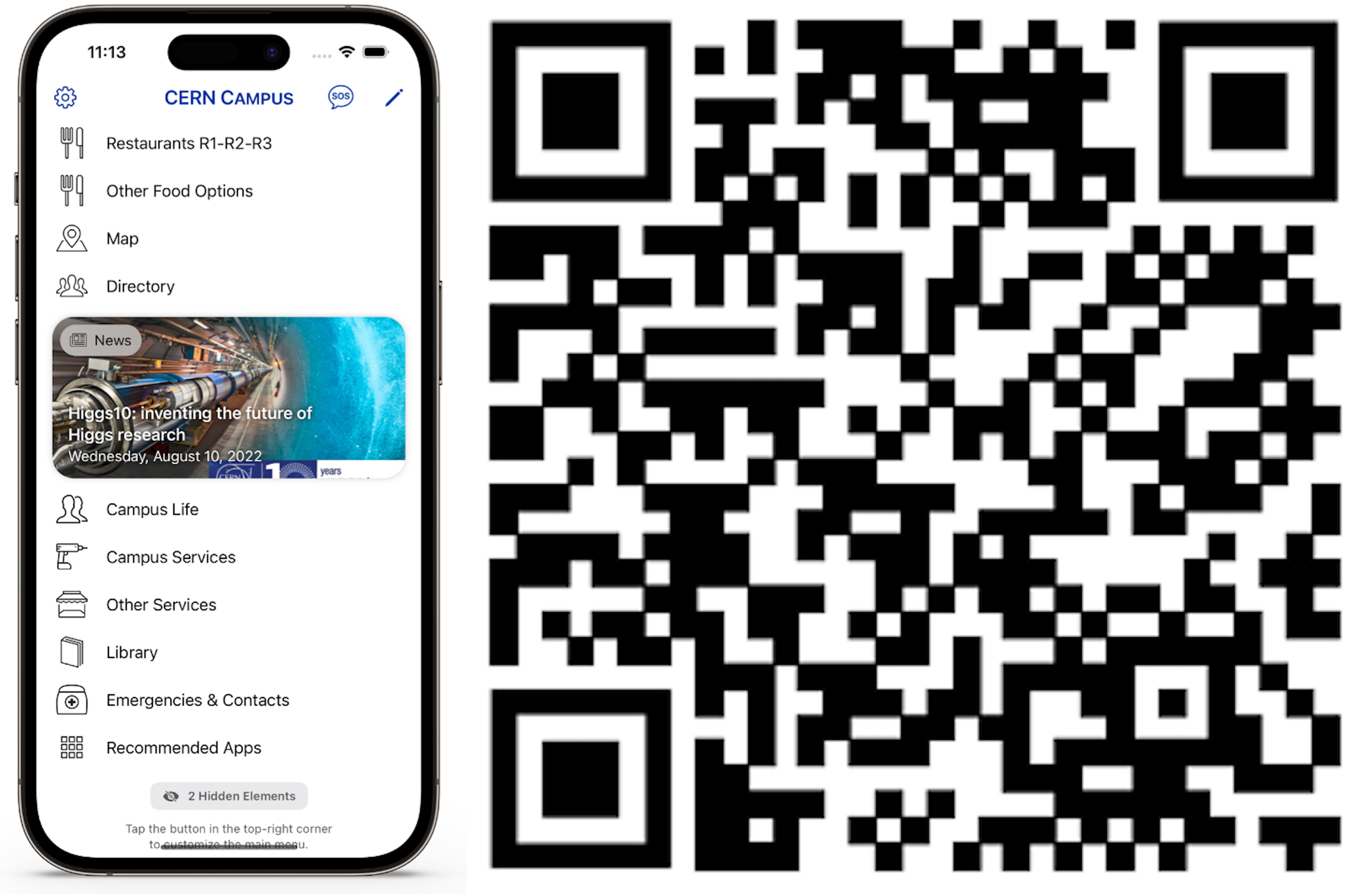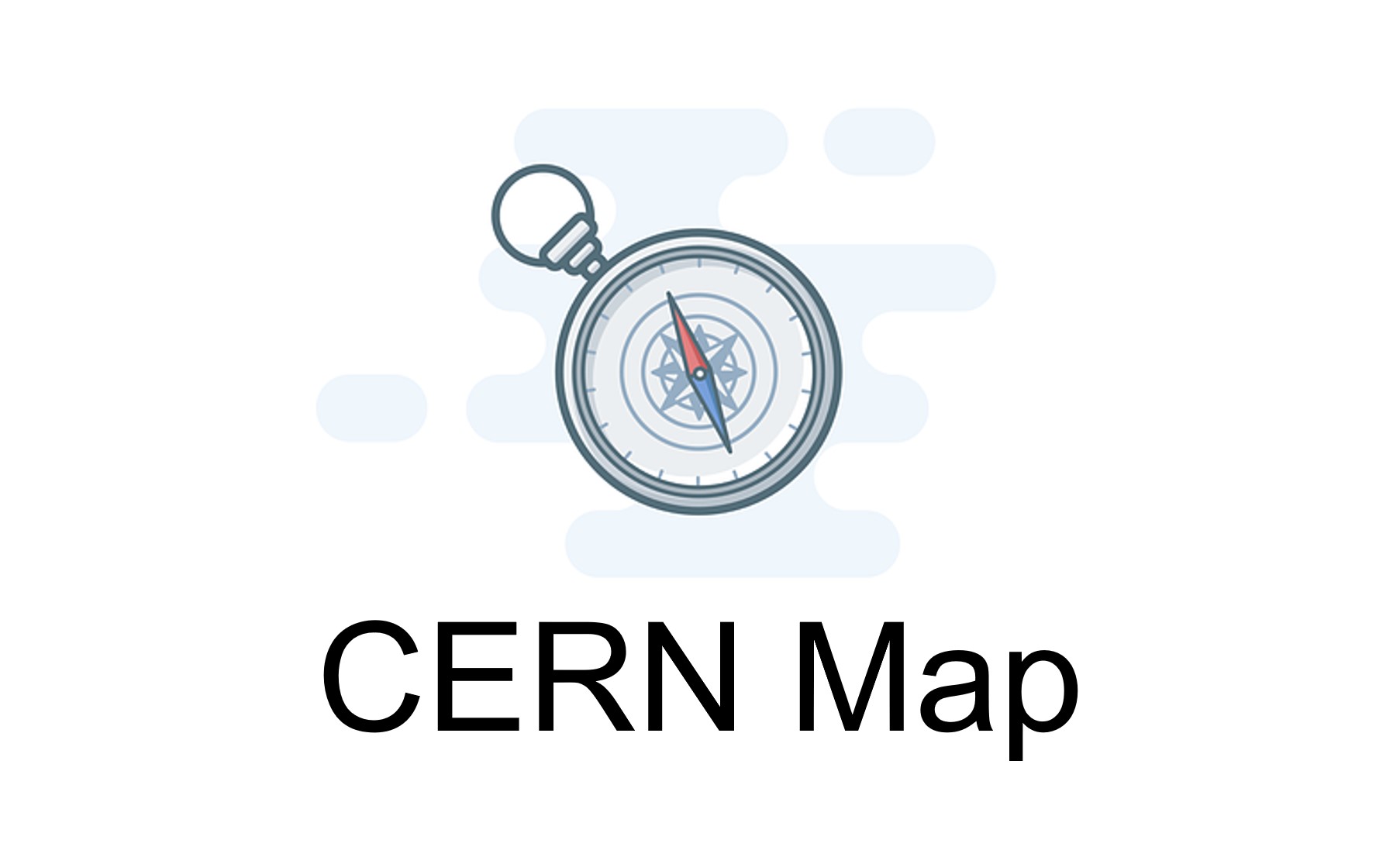Once you have signed your contract of association at the Users Office your registration is complete.
You then need to take additional steps, some of which may or may not apply to you depending on your specific situation.
1. Provide Emergency Contacts (mandatory)
Fill-out your Emergency Contacts form in EDH (persons to be notified in case of serious accidents).
2. Find out about your duties and obligations (mandatory)
As an Associated Member of the Personnel, the requirements applicable to you are the following:
- Inform the Users Office of any changes in your contractual situation (change of institute, average presence, etc.) or personal situation (residence, family, etc.) within 30 days.
- Comply with the CERN Staff Rules and Regulations and Safety Rules.
- Follow the CERN Code of Conduct.
- Comply with CERN's Data Privacy policy. Take the mandatory Data Privacy Basics e-learning course, available from the Learning Hub.
- Take note of all official announcements published in the "Official Communications" section of the CERN Bulletin.
- Upon termination of your contract, return your Swiss and French work and residence permits to the Users Office if applicable.
If taking-up residence in the Local Area (France or Switzerland):
3. Finalise your French card application (also applies to residents in Switzerland as CERN is a binational organisation)
The day after the signature of your contract at the Users Office, go to HRT to generate your pre-filled application form.
Send back the application form to the Users Office either via CERNBox (make sure to notify the officer in charge of your registration by email) or through the CERN Service Portal.
NB: you will need to provide your private address in France or Switzerland in the application form. This means that you cannot use the address of the CERN Hostel. The address of the Residence Schuman in Saint-Genis-Pouilly (FR) is however regarded as a private address.
No further actions are required from your side regarding the Swiss card as the Users Office will take care of the application formalities entirely on your behalf.
4. Open a bank account (depending on your specific situation)
UBS (Meyrin Site) - Building 63
Crédit Agricole (Prévessin site) - Building 866
5. Find out about taxation (depending on your specific situation)
Comprehensive information about taxation is available from the CERN admin e-guide.
If taking up residence in Switzerland:
6. Announce your arrival in Switzerland to the Geneva OCPM within 14 days. To do so, fill-out an Arrival announcement form and send it to:
Office cantonal de la population et des migrations (OCPM) - Case postale 2652 - 1211 Genève 2
See our information page on residence in Switzerland for more information.
Next: find out about your onboarding period and the services available to you at CERN...