FAQ Contractual and Personal Situation
If you were pre-registered as a User via the EDH pre-registration form, you can download a copy of your contract from the form (see "Contract" button at the top of the form). If you no longer have access to your EDH pre-registration form or if you were not registered via EDH, please write to the Users Office.
Although your CERN access card is initially issued for 5 years, it will automatically be deactivated at the end of your CERN contract.
Visit http://www.cern.ch/account for information
Contact your Experiment Secretariat or send an email to the Service Desk.
You can request the update of your CERN contact details using this form.
Please use EDH - Change of family and personal situation
To update your non-local address, please contact the Users Office.
You can download a general attestation (only mentioning the start and end dates of your current contract) directly from your HRT profile (https://hrt.cern.ch/hrt/EmploymentAttestation).
You may request an attestation with specific details (average presence, job title, contract history, etc.) from the attestation service on the CERN Service Portal.
Please refer to the termination procedure.
Home Institution Declarations are valid for a maximum of 6 months from the date of signature.