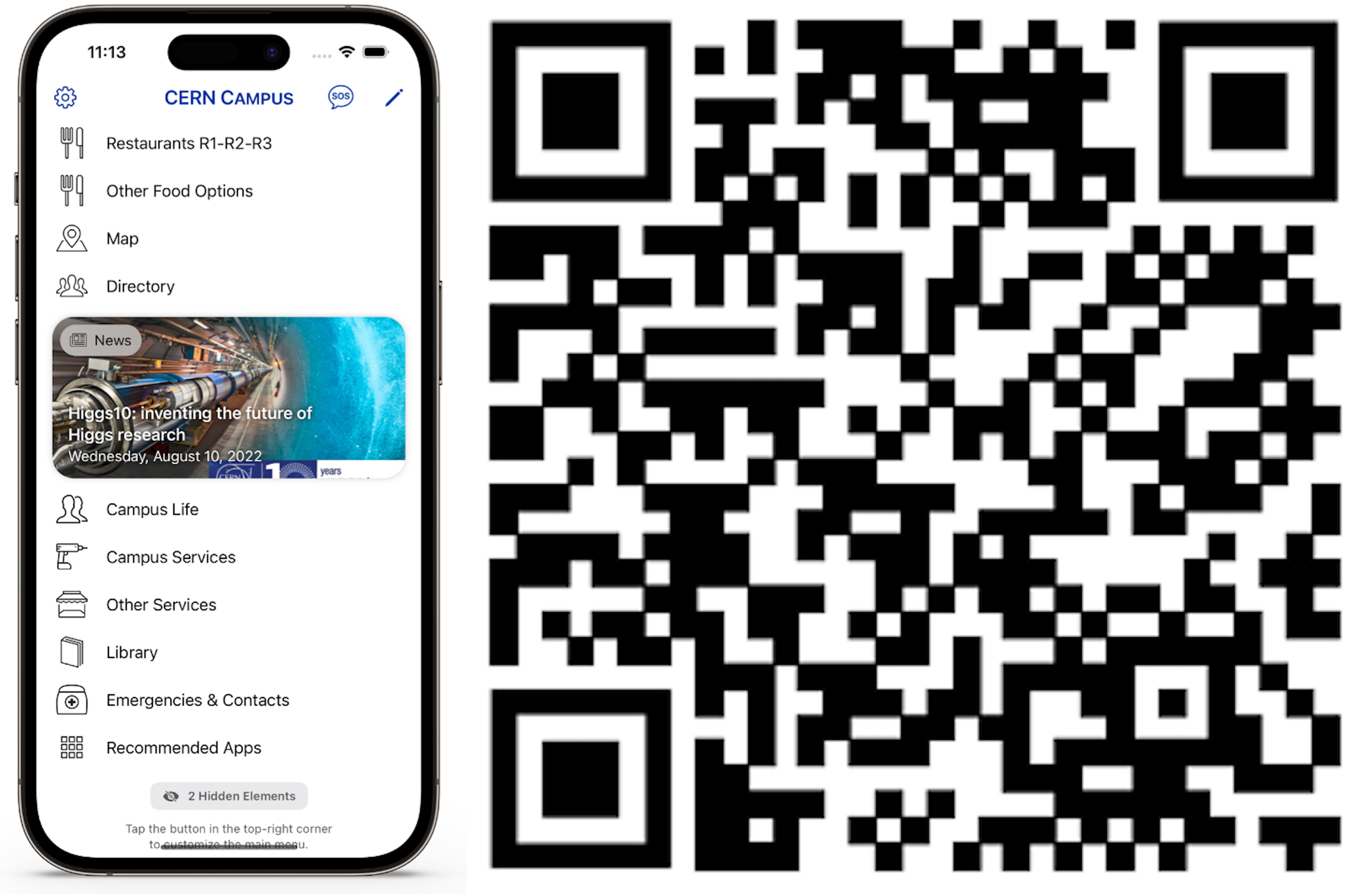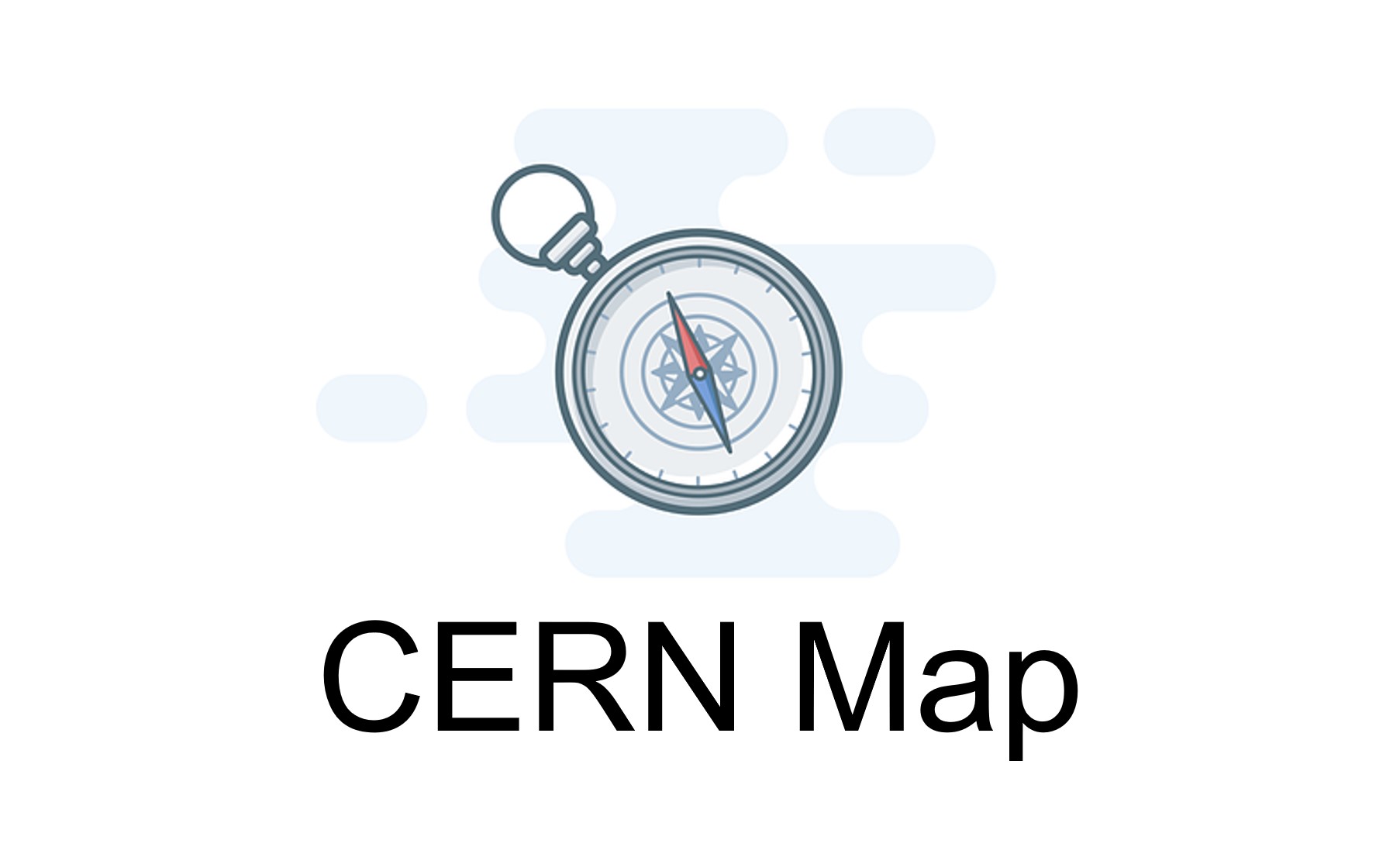1. Sign your User contract
After finalising your registration at the Users Office, you will receive an email containing a link to your CERN contract, which you must sign electronically in order to activate your User/COAS/VISC status (this is the final step of the pre-registration process initiated via EDH PREG).
N.B. in case you do not receive the email following your visit at the Users Office, you may go back to the email which was initially sent to you when the EDH PREG form was initiated to access and sign your contract electronically.
2. Collect your Access Card
Once your status is active, you can collect your CERN Access Card from the CCSC, located building 33.
3. (Re)activate your computing account
Activate your computing account (if needed) and e-mail address once you have received an automatic e-mail to access the IT webportal. Follow Admin e-guide for more information.
4. Take the mandatory courses (if needed)
Safety always: be mindful of the risks you can encounter on the CERN sites and all aspects of Safety at CERN. We are all responsible for ensuring our own Safety and that of others, so please follow the mandatory Safety e-learning courses before you arrive. You will find the key safety aspects you should be aware of in this flyer.
5. Get in touch with your Experiment / Group Secretariat
If you are a User, contact your Experiment Secretariat. If you are a COAS or a VISC, contact your Group Secretariat.
If you are non-European, with an average presence of 50% or less, you are required to be in possession of a work attestation, called "Convention d'accueil", which serves as your work permit for France. Please request the attestation from your Experiment or Group Secretariat and bring it back to the Users Office, duly dated and signed within 5 days following arrival.
6. Request in advance and collect Dosimeter
Requests for dosimeters must be made in advance using the form: Request for a dosimeter for Associated members of the personnel (MPA, other than MPAt) and EXTN. You can do this before coming.
The dosimetry service will prepare it for the day you need it, and will be available in Building 33.
7. Register your vehicle (optional)
Once you have your account active, you can register your vehicle
https://vehicles.cern.ch/vehicles/
Check the validity of your driving licence.
8. Book a desk via Burotel (optional)
Book a desk via Burotel, an online desk-booking service available to Users (limited duration).
> Find out about what you should do in the next few days.