Introduction/Presentation
You will receive your EDH Annual Self Declaration every year on your contract anniversary. This document cannot be generated by you, so please wait for the notification that will trigger its creation.
This document allows you to verify or update the personal information held by CERN. Its purpose is to regularly review the stored data to ensure its continued validity.
CERN may periodically conduct spot-checks on the data and request supporting documentation.
1. Statuses concerned, purpose and timing of submission:
| Status | Purpose | Timing |
|---|---|---|
|
USER/COAS/ VISC |
Annual verification or update of your personal data held by CERN. |
The declaration must be completed and submitted within 30 calendar days starting from its creation date. If your current situation no longer accurately reflects the data recorded in the system and you have difficulties updating it, please reach out to your Team Leader or the Users Office for assistance at the earliest opportunity . |
2.Routing
The form will normally go through the following steps once submitted:
- The document is automatically created on the contract anniversary and you are notified.
- You are requested to review all the data provided and make any necessary corrections, by following the instructions provided in each section (Percentage of time spent in the CERN local area, Home institution affiliation, Health Insurance, Marital Status etc.)
- If the document is not submitted within 14 days, your supervisor will be notified. An additional notification will be sent out after 21 days.
- The document can only be submitted once you have confirmed all fields.
- Automatic notifications are sent to confirm the completion of the document.
- The EDH document is archived in eFiles (long-term storage of electronic documents).
Step-by-step guide
1. Percentage of time spent in the CERN local area
You are required to declare if your percentage of time spent in the CERN area corresponds to that indicated in your contract of association . If this is no longer accurate, you must submit a Contract Amendment for Users, COASs and VISCs (cern.ch) to make the necessary changes. Once updated, you should submit your Annual Self Declaration.
2. Home Institute Affiliation
You are required to declare if your legal link still corresponds to that indicated in your contract of association and if you have adequate financial resources. If this is no longer accurate, you must submit a Contract Amendment for Users, COASs and VISCs (cern.ch) to make the necessary changes.
Requirements stated in the CERN administrative Circular CERN Administrative Circular No. 11
3. Health Insurance
You are required to declare if you have an adequate health insurance as defined on this page Health insurance requirements applicable to CERN MPAs | Users Office. If your situation no longer corresponds to that indicated in your contract, you must immediately acquire the level of insurance defined in the § 23 of CERN Administrative Circular No. 11.
A solution is available to all Associated Members of Personnel and can be activated within a day. You can choose Allianz for coverage between 30 days (minimum) and 1 year (maximum). This coverage is suitable for your periodic visits to CERN, meets the CERN requirements and can be extended if needed.
More information on this page : Allianz Care | Users Office (cern.ch)
4. This section concerns only holders of Host State Residency/work documents (French and Swiss special cards):
If you no longer meet the eligibility criteria for holding the cards (e.g., less than 55% presence in the CERN local area, no longer being a dependent, etc.), you should immediately return the cards and cease using them for travel.
If you hold an expired special card, you must take immediate action and extend it at the Users Office.
Holding an expired card prevents you from travelling within the Schengen area.
More information about Swiss Legitimation Cards:
https://admin-eguide.web.cern.ch/en/procedure/swiss-cards
More information about French Cards:
https://admin-eguide.web.cern.ch/en/procedure/french-cards
5. This section is only for holders of vehicles registered with French Green Plates
If your vehicle still has green plates but you no longer have the required status, you should immediately take action with the French Customs authorities. The procedure is described in the admin eguide
6. Local Address
You are required to confirm your local address or make the necessary changes using the Local Address Change form. If you hold host state documents and are moving from France to Switzerland or vice versa, please follow the procedure described in the administrative e-guide. (Removals from France to Switzerland or Removals from Switzerland to France) Please note that as a rule, a long-stay (D-type) visa is compulsory for all non-European citizens moving to France. For more information, please refer to the procedure "Visas for entry and stays in the Host States".
7. Marital Status
You are required to confirm your marital status or inform the Organization of any changes to your family situation by submitting a Change of Family and Personal Situation form.
Please be aware that changes to your family status may affect the Host States documents held by your family or the needs to apply for host state documents. The procedure is described in the admin eguide.
8. Nationality
You are required to confirm your nationality or inform the Organization of any changes to nationality by submitting a Change of Family and Personal Situation form.
Please be aware that such changes may affect your host states documents. Consequently, you will need to take the appropriate steps to have the legitimation card changed.
The procedure is described in the admin eguide.
9. Emergency Contacts
You are required to confirm your emergency contact or make the necessary change via this document Emergency Contacts (cern.ch)
The procedure is described in the admin eguide.
Follow-up
What happens after the submission of the form?
The EDH document is archived in eFiles (long-term storage of electronic documents).
However, CERN may periodically conduct spot-checks on the data and request supporting documentation.
Support
1. Issues and assistance
|
Report a technical issue with the EDH document |
Contact the Users Office for further assistance |